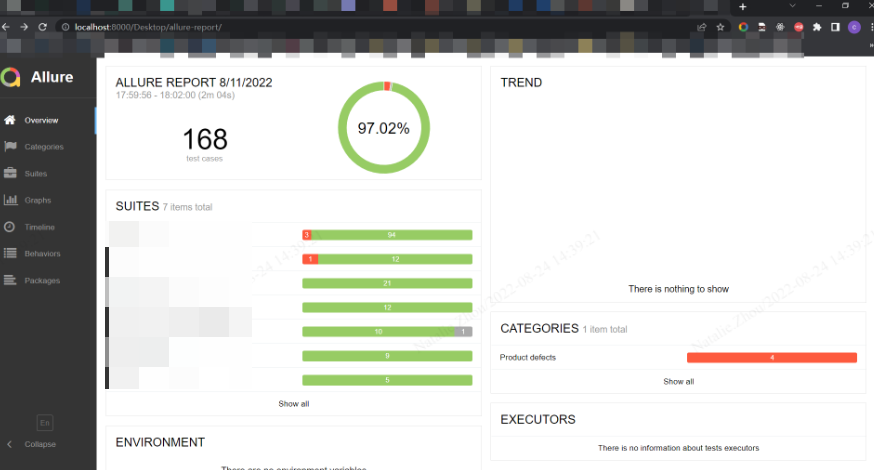How to get the allure test report
You can use this plugin: https://www.npmjs.com/package/@shelex/cypress-allure-plugin
npm install it, and setup the config as its tutorial.
Execution
To enable Allure results writing just pass environment variable allure=true, example:
npx cypress run --env allure=true |
Generate Report
npx allure generate allure-results --clean -o allure-report |
Seeing this prompt means that report has been generated: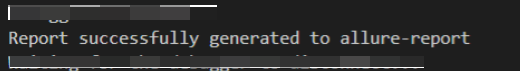
View Report
allure-report requires browser http:// access instead of file:// access.
npx allure open |