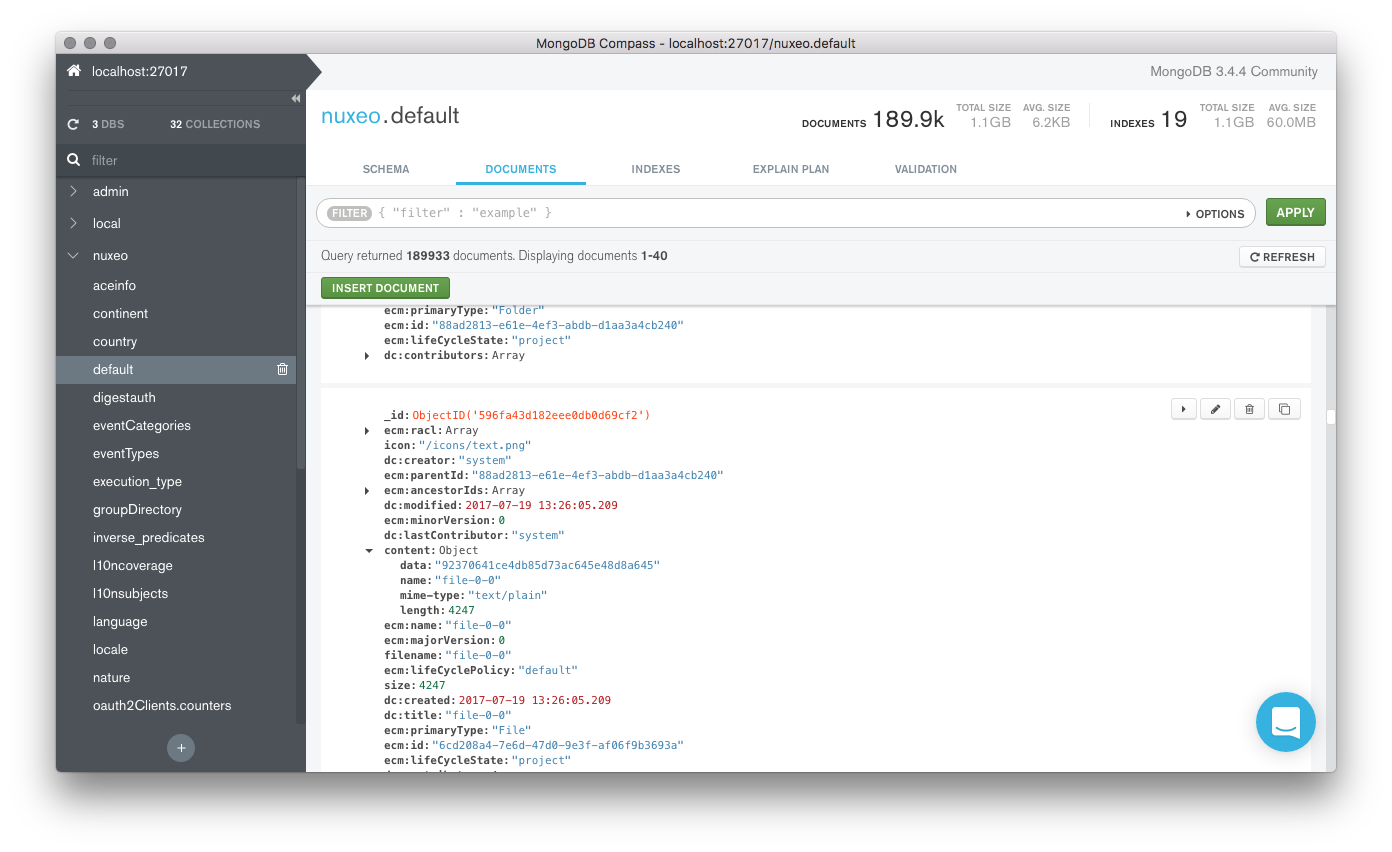Studio 3T
https://studio3t.com/download/
Unlike other GUIs, Studio 3T allows you to import entire databases, configure table-to-JSON connections, and preview documents before running the import.
Studio 3T is a client, an IDE, and a MongoDB GUI all rolled into one.
- IntelliShell: A built-in mongo shell with autocomplete support for Javascript standard library functions, collection and field names, operators, and methods.
- Multiple Data Viewing Options: You can view documents in Table, Tree, or JSON View, with Table and Tree View allowing in-place editing.
- Aggregation Editor: This tool will make it easier for you to create complicated queries. Further, it offers a unique feature that allows you to scale down complex queries into stages, making it easier for you to apply pipeline operators to each stage and examine results at each step.
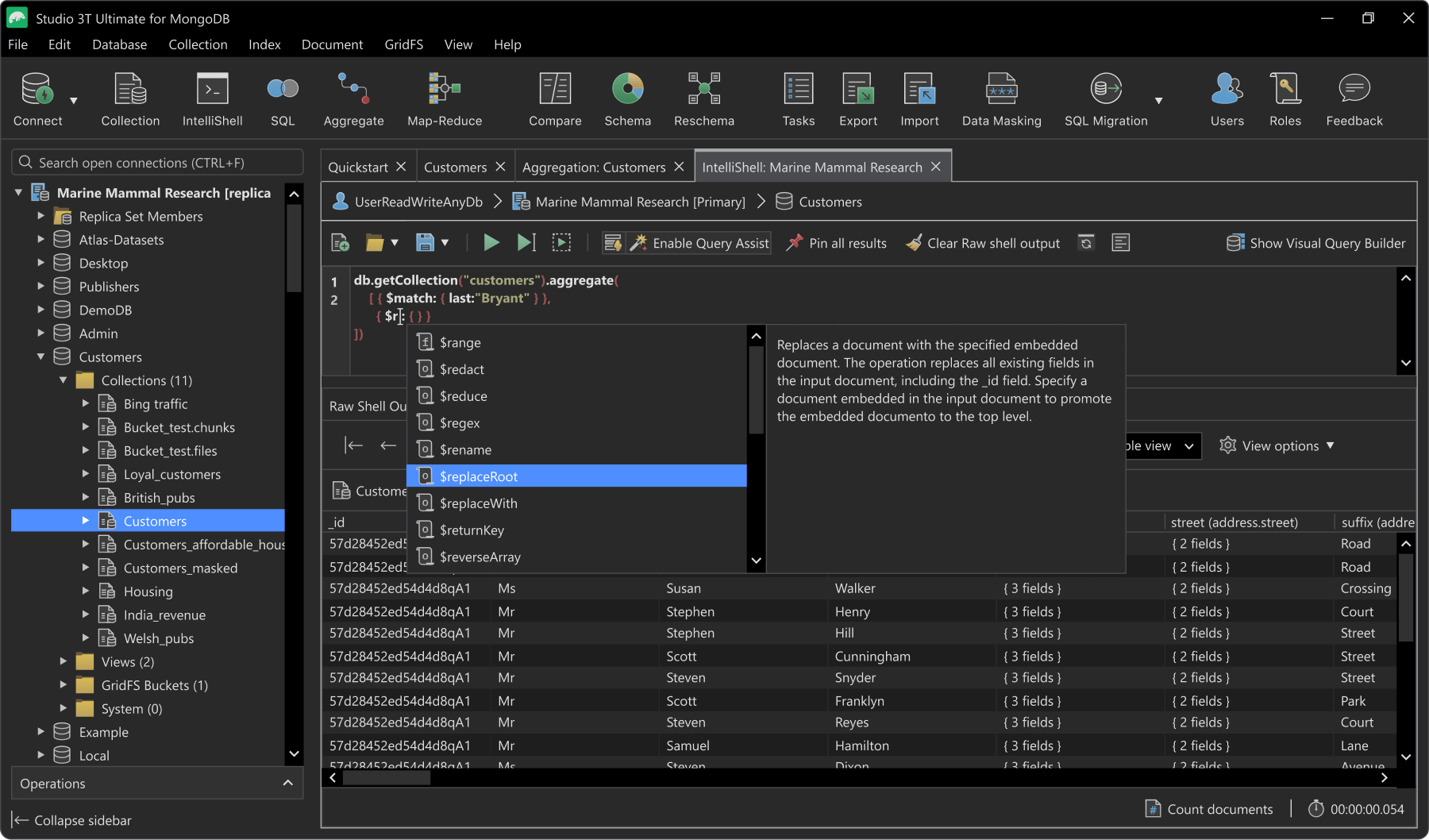
NoSQLBooster for MongoDB
https://www.mongobooster.com/downloads
- IntelliSense: This language service, like Studio 3T’s IntelliShell, appears as a tooltip as you type, suggesting completions, methods, properties, variables, keywords, collection names, field names, and operators.
- npm packages: With over half a million free packages, the npm registry is the largest software registry. You may use NoSQLBooster to integrate any NPM package into the MongoDB shell script. As a matter of fact, this MongoDB GUI already has a variety of important and popular utility modules in the global scope, ready to use, such as lodash, moment, bluebird, ShellJS, and math.js.
- Fluent Query Builder API: Instead of providing a JSON object, this allows you to compose a query using chaining syntax. There is a chainable method for every MongoDB query, projection, and aggregate stage operator.
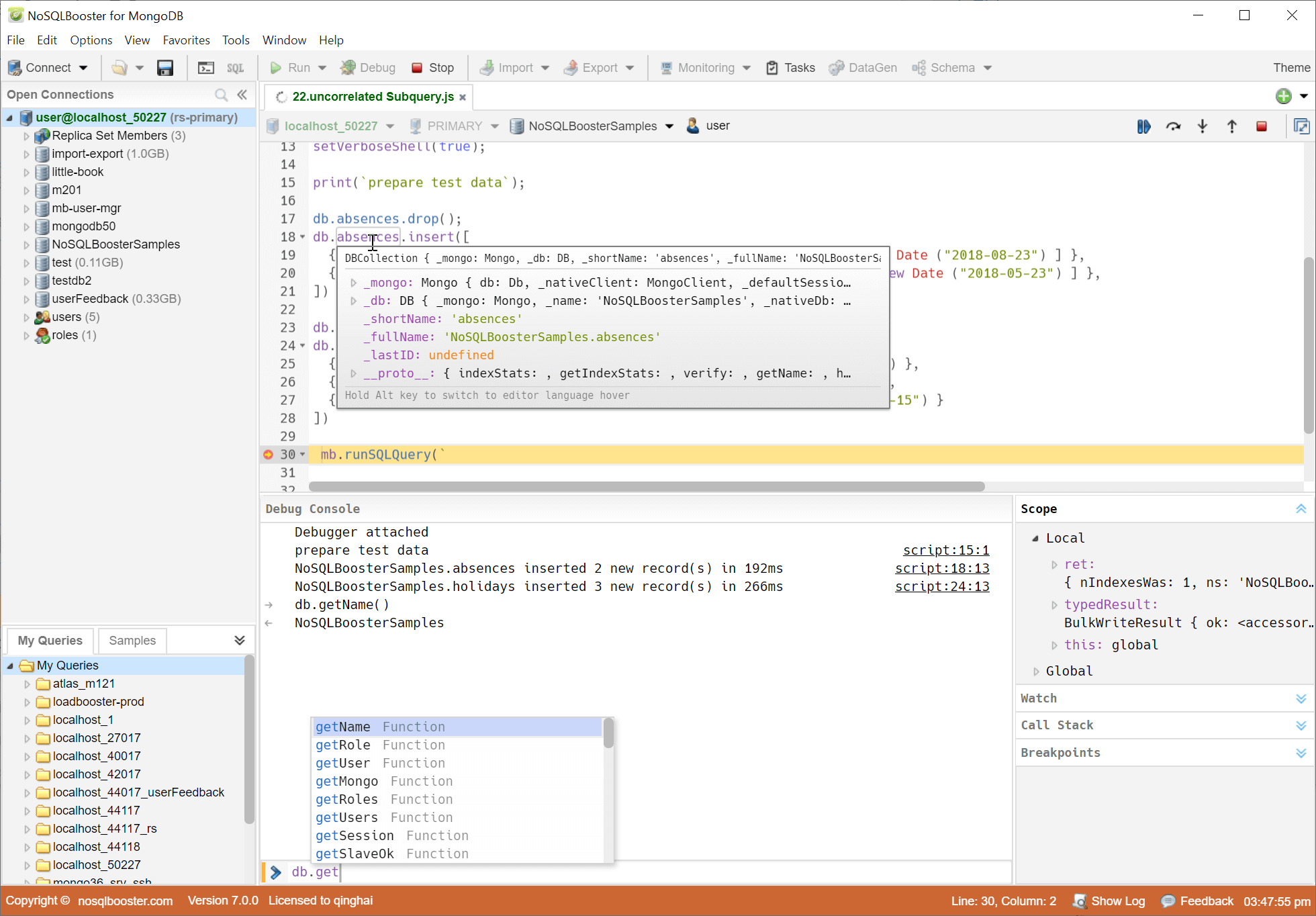
MongoDB Compass (Free For Commercial Use)
https://www.mongodb.com/try/download/compass?tck=docs_compass
It is a great MongoDB GUI tool from the MongoDB creators.
It offers you a graphical representation of your MongoDB database without requiring you to understand query languages. There is no need to type a command line.
- Visual editor for CRUD: There is no need to enter queries while doing CRUD activities in the UI. You only need to double-click to edit any cell value and type while in Table View or click on the Edit button while in Tree or JSON View.
- Geospatial data: Its straightforward UI enables the creation of queries on map data, with returned results in graph and JSON document formats.
- API: You can employ API for adding plugins capable of generating data for testing and inspecting database users. You may create your own utilizing their plugin template for any additional functionality.