Redis CRUD Operations with Jedis
Jedis is a powerful Java client library for Redis that supports all CRUD (Create, Read, Update, Delete) operations. In this blog post, we will focus on the Delete operation.
Installation
You can download Jedis from https://mvnrepository.com/artifact/redis.clients/jedis.
Once downloaded, add the jedis-3.6.3.jar file to your project’s classpath.
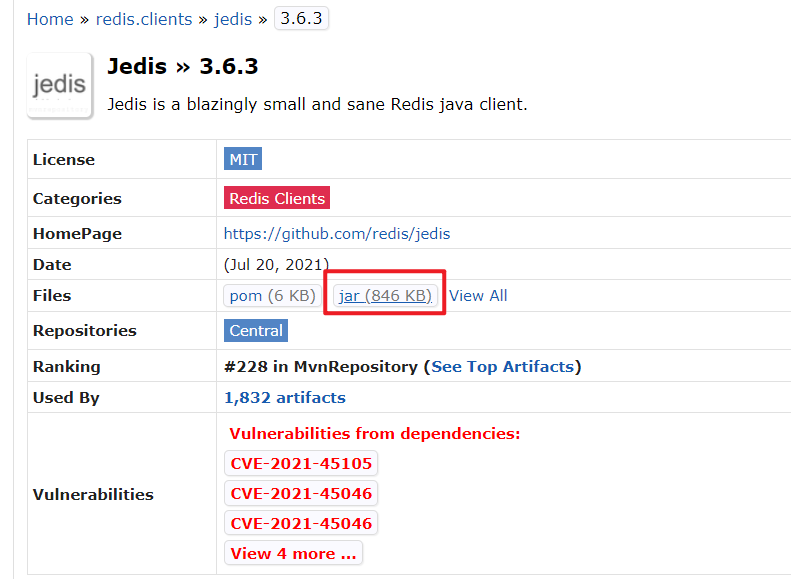
Local Installation
- Copy the
jedis-3.6.3.jarfile to the/libfolder of your project.
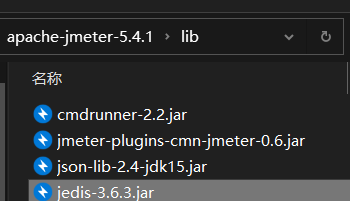
Remote Installation
- Use Xshell and Xftp to upload the
jedis-3.6.3.jarfile to the/libfolder on your remote server.
BeanShell Script
In this example, we will demonstrate how to use Jedis to delete a key from Redis.
For more information about the methods provided by Jedis, please refer to https://github.com/redis/jedis.
import redis.clients.jedis.Jedis; |
Make sure to replace the variables ${redis-host}, ${redis-port}, ${redis-password}, ${db}, and ${key} with the appropriate values for your Redis instance.
All of it! With this script, you can easily delete a key from Redis using Jedis.